If you’re using the Blogger blogging platform, do you know that you now have a selection of 77 kinds of fonts to use on your site?
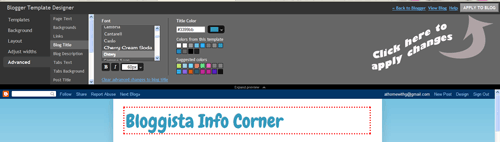
In November of 2010, Blogger introduced the Web Fonts to Blogger in Draft. Those exciting fonts (plus an additional of 35 fonts for a grand total of 77 fonts) were recently made available to all Blogger users and not just Blogger in Draft users. With this exciting change, you can personalize your blog more, control the look and feel of your message and ultimately, express yourself in your blog now more than ever.
How To Apply the New Fonts to Your Blogger Blog
How do you apply those new fonts to your blog? From your Blogger dashboard, simply click on the Design tab of the blog that you’ll be editing (if you have multiple blogs), click on Template Designer and then the Advanced tab. Just select which type of text you’d like to change (page text, blog title, tabs text, post title or gadgets) and then click on any of the new web fonts for a preview. You can play around with all of the fonts until you get the look that you want. To finalize the change, just click “Apply to Blog” on the upper right corner of the screen. Simple, eh?
I’m using WordPress and hopefully, they’ll also come up with something like this soon. My current WordPress theme (The Thesis Theme for WordPress) already added some Google fonts in the selection but I wished that there will be more.
Anyway, hope you’ll find this post useful. Enjoy blogging.
PS. This feature is not available to some heavily customized blogs.

I’m using Blogger and did not know or noticed that. I will certainly look into this new feature. Thanks for the info.
you’re welcome chin. 🙂
Buti na lang you always shres information like this Gee hehehe. Let us see if I can do it.. Till when kayo sa US?
till sawa?… hehehe…. for good na sis….
Oh that’s nice to know, saan kayo? I mean anong State?
sa NV. 🙂
I tried to browse for blogger fonts in my other blog and I found them really very nice but I can’t change my font because my template is a personalized one. Thanks for sharing this 🙂
awww… sayang naman. maybe you can set the fonts on the template design (ung CSS/codes and not the template designer)…
the resourceful Gee! thanks for always sharing us useful information. i’m not sure if I can easily change fonts with a customized blog template but it’s well worth a try. btw, i noticed the new look of your blog again. changed some curtains? 🙂
yah dami na new update sa blogger 🙂
yup this is helpful i will check it in my blogger account. Sana nga they will come up in wordpress 🙂
hmmm. mahanap nga ito ng mapalitan naman ung sakin ehehe
Thanks for this Gee, but nakakatamad minsan mag change ng fonts
Very informative! This is a good guide in applying fonts to your blog. Thanks for the info. Nice post!
Thanks for the info. I will share this also to my friends.
Cheers for sharing this! I certainly didn’t know it was there till I read this! 🙂