Have you already activated your avatar? I’m referring to the image that appears beside your name whenever you leave comments (or publish posts) in avatar enabled blogs like those blog on WordPress.
Just take a look at my weekly top commenters for this week (can be seen as the first item on my sidebar at the right):
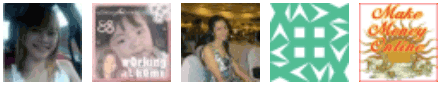
Caroline, Mona, Zoan and Eihdra already have their avatars activated while Shengkay still hasn’t that’s why her profile shows up using my current default avatar which is identicon. Other default avatars include the mystery man, gravatar logo, wavatar and monster ID – although there’s also the option to just leave it blank.
Do you want to set up your avatar so that your badge, picture or logo will show up across wordpress blogs whenever you leave a comment? It’s so easy! Just set up an account at Gravatar. After you’ve finished setting up your account, all your future and past comments on avatar enabled WordPress blogs will now show your avatar as long as you’re using the gravatar registered email address in leaving your comments.
Show off your pictures, badge or logo. It’s a great way to maintain your brand in the blogosphere.

yay! am there! 😀
you topped it caroline. 🙂
initially, i also dont have any idea how come other’s pic will show up but mine dnt hv, then only know about gravatar thingy after a friend of mine told me bout it. 😀
same with me. i even didn’t know that it will show up on all wordpress blogs.
nice! nice!..okey I’ll sign up @ gravatar..I wonder why my pix dont appear here in your blog…ganun pala yun..
very informative blog..thanks!
thanks sheng. 🙂
hahaha..mali na naman ginawa ko..sheng.apuhin yung ginamit ko..dapat pala she.apuhin@ gmail.com..kaya pala walang lumalabas..
ito try ko..
ayan! succesful!..yehey! yehey!
thanks a lot sis!
you’re welcome. talaga naman. nakadisplay pa ung email mo. hehehe. ang laki na ni iris.
Great tip Gee!
Hi,
I am looking for this to find out why it didn’t display on my site.
Thanks, Gee!
Nice tip! Thanks
This is a VERY helpful blog on how to get the avatar’s up! Thanks so much for the great information!
thanks!
Sorry I had issues with my computer. Before this post I had no idea how to get my avatar to show up! Thanks so much for putting this information out there for us. I hope to get a great avatar and show other people your blog who do not know! Thanks again!
thanks N (posted twice huh? wink!)